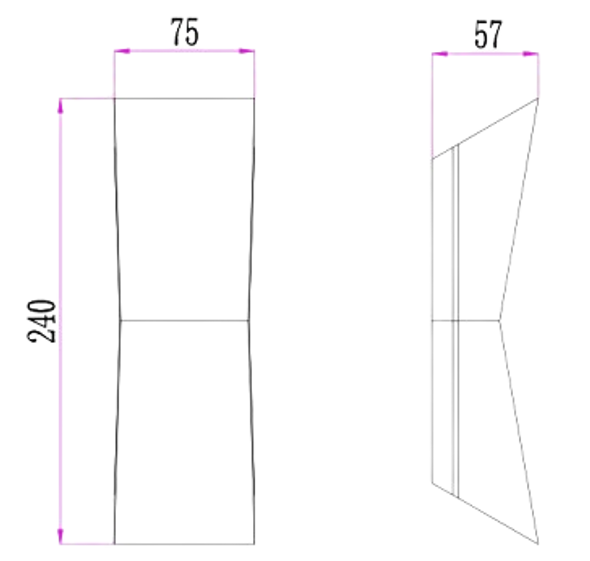Smart control, home and away
You can control the lights wherever you are using the Hue/Lightify iOS and Android apps as long as you have the internet. Lights can be controlled individually or as a group. The App allows you to control the brightness, colour temperature, and also allows you to set timers.
Control with your voice
It works with Amazon Alexa, Google Home, so you can control the lights with your voice. e.g. “Hey, Alexa, turn on the light”, “Ok, Google, turn off the living room”. Also you can voice control to dim to the desired brightness for a perfect ambiance.
Gateway and App
- The Smart light is compatible with Amazon Alexa plus and Google Max ranges which have in - built Gateways and app control. If you don't have built in Gateway you can use Philips Hue or Samsung SmartThings HUBS / our UR Lighting HUB and then link Alexa or Google with HUB for Voice Control.
LED SMART LIGHT
Easy Installation
A. Using Philips Hue Gateway.
1. Connect the gateway to your wifi router/modern;
2. Install the Ur lighting smart lights;
3. Download the Philips Hue App and follow setup prompts;
4. Find the new light in the App and Name/Group the lights;
5. Welcome to a whole new level of light;
For Voice control: Amazon Alexa/Google Home
1. Download the Amazon Alexa or Google Home;
2. a) with Alexa, go to “Skills”, search Hue App, then Enable Skills;
b) with Google Home, click “Add” to “set up device”;
3. Link Philips Hue Account;
4. Smart light will automatically come up;
5. Welcome to Voice Control the lights!
How to Pair or factory resetting
Step 1: Unplug from AC power and then plug in back on.
Step 2: Off and On the light from wall switch 4 times within 2 seconds. Wait for 1 sec in between.
Step 3: light will flash for 4 times and then keep on, the light is set back to factory setting and ready to pair. Please add lights in the app depends on the hub you using.
Product Details
Wattage - 40W Driver
Colour Temp - RGB, 2700 - 6500K
Beam Angle -120
CRI > 80
10 M Led Strip Lights.