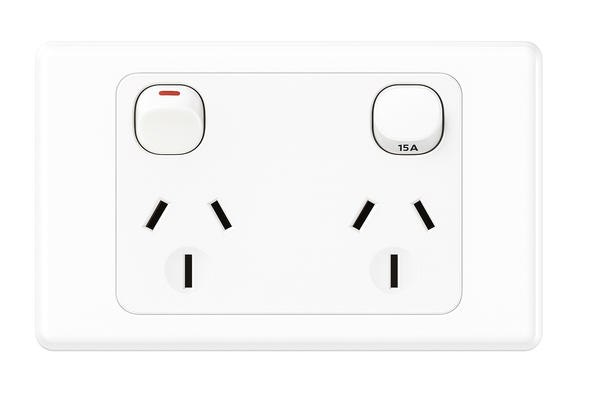Frequently bought together:
Description
Wi-Fi Smart Touch Switch – UR Lighting
Premium tempered glass touch panel with built-in Wi-Fi, compatible with Alexa® & Google Home Assistant®. Control lights/appliances via Tuya Smart App from anywhere.
Installation
- Must be installed by a licensed electrician.
- Power OFF before wiring.
- Follow the included wiring diagram.
- Do not overload beyond rated capacity.
App Setup
- Download Tuya Smart App (scan QR code).
- Follow in-app pairing instructions or watch video.
- Only supports 2.4GHz Wi-Fi (not 5GHz).
LED Indicators:
- Red Light: ON
- Green Light: OFF
Specs
- Voltage: AC110–240V
- Current: 10A / 16A
- Size: 118 × 72 × 34 mm
- Material: Tempered glass, flame-retardant base
- Wi-Fi Standard: IEEE802.11 b/g/n
UR Lighting – Quality Smart Home & LED Lighting Solutions.
Unit 13, 45-47 Whyalla Place, Prestons NSW 2170
Warranty Information
Warranty
1-Year Warranty by UR Lighting + Manufacturer warranty.
Claims require UR Lighting invoice + licensed electrician’s invoice.
View AllClose